Scheduling¶
Pipelines that do not have a trigger, only actions in them can be started manually with the play button you will see next to the pipeline name on the dashboard or near the upper right corner while you are in the editor. You can also Schedule a pipeline – have it execute automatically in defined intervals. Without scheduling you will have to manually start pipelines that do not have a trigger in them.
How to do it¶
The scheduling dialog is available either from within the editor :
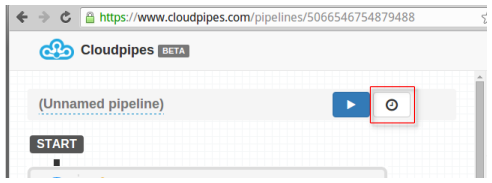
Or from the dashboard, where you have all your pipelines listed :
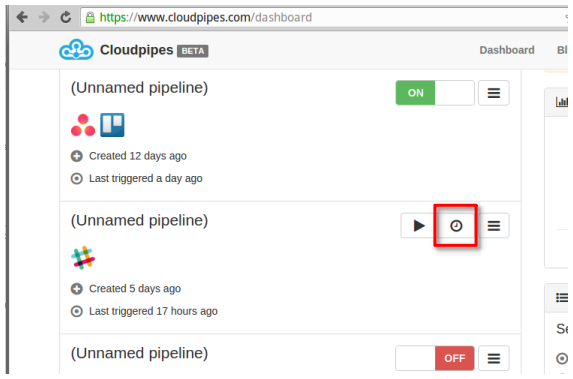
Clicking on the clock button will open the schedule dialog. There are two ways in which you can schedule a pipeline to run
The simple way¶
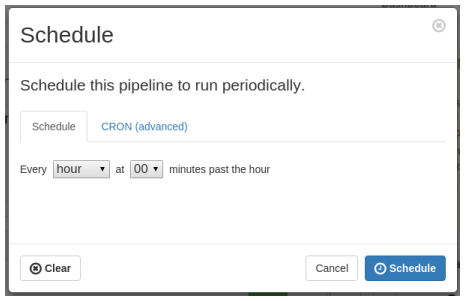
Using the simple scheduling option allows you to have the pipeline run every minute, hour, day, week, month and year and gives you the flexibility to select when exactly, within the given interval, you want your pipeline to be started.
The CRON-like scheduler¶
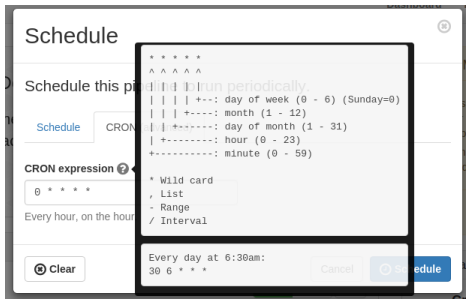
Cloudpipes also supports a full-blown CRON syntax scheduler. Using it will allow you to have the ultimate flexibility in defining when do you want the pipeline started.
Conclusion¶
Scheduling trigger-less pipelines is a very powerful concept that also adds to the already broad set of functions Cloudpipes provides. It is also one of the way to ensure you integrations will execute without any intervention by you.
Should you need any assistance, as usual just drop us a line at support@cloudpipes.com or reach us in the in-app chat.
Happy integrating with Cloudpipes!